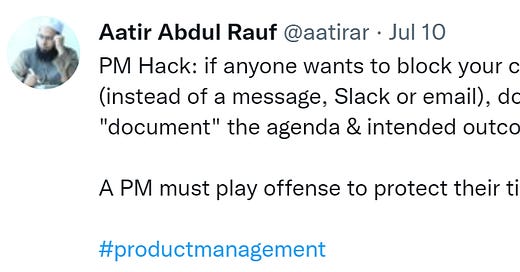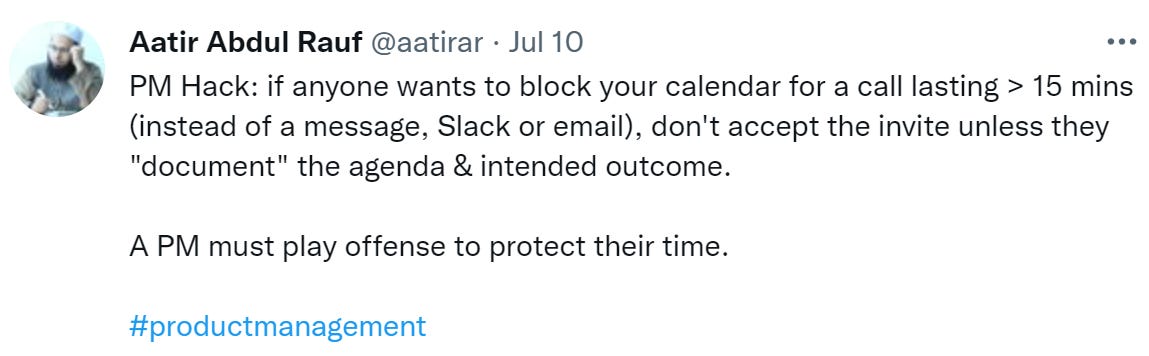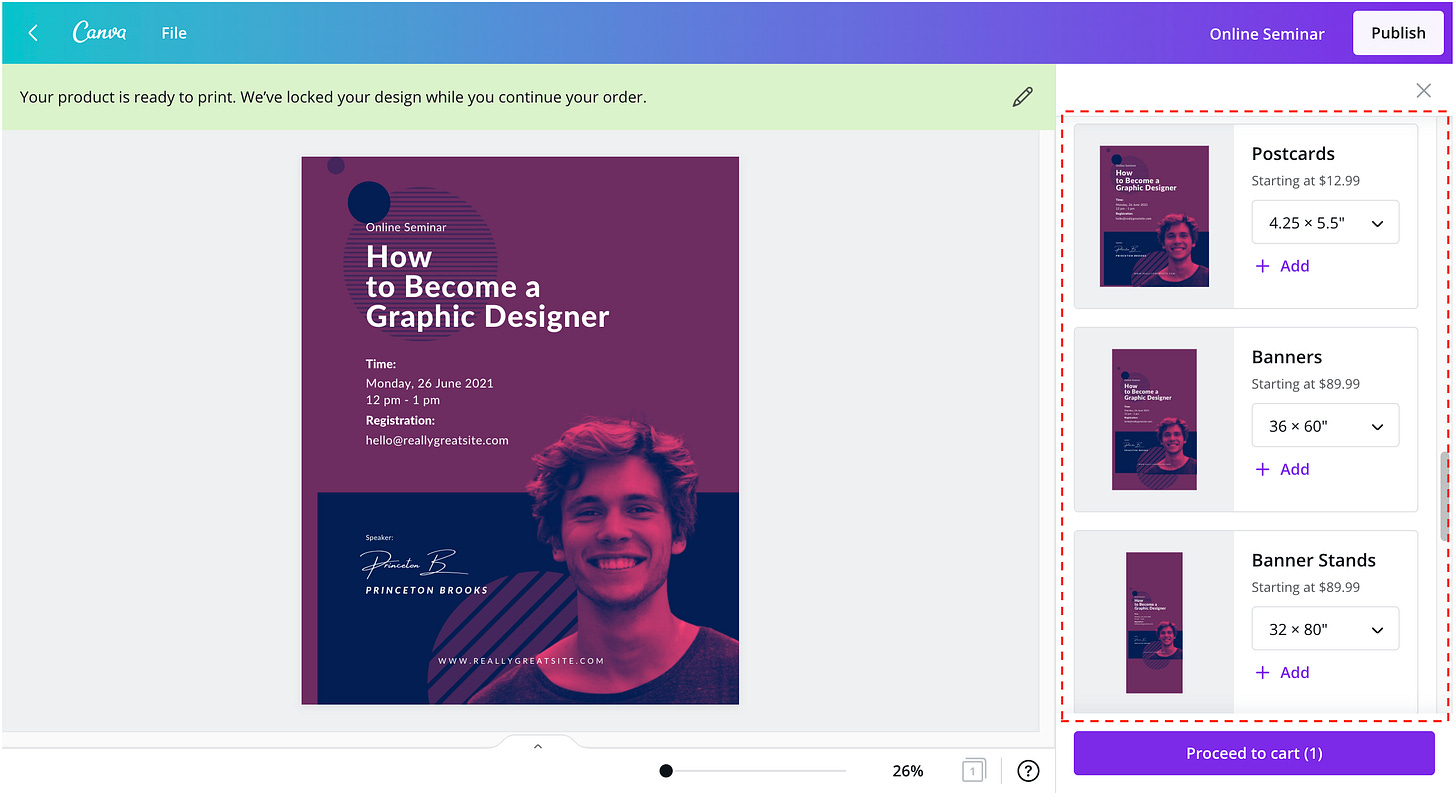Tips for PMs to manage meetings & their time better
+ How 10% & 10X Product Thinking are a superpower combo
Time is a limited resource for everyone.
For a PM, in particular, it’s the main currency they pay to add value to the product.
Sadly, the PM job is laced with distractions that drain time. It gets worse when those detours don’t lead to meaningful outputs.
This means that apart from “feature” prioritization, a Product Manager also has to regulate & prioritize their conversations.
Slack pings, report requests, board meetings, 5 min quick-ones, emails - all of these add up and eat away from the finite time a PM has to work with.
Thus, it’s important to develop some time-protection protocols. Otherwise, the job can quickly become a game of ricocheting from one fire to another.
Tip #1: Let people “earn” meetings
This tip might look like overkill and unnecessary for internal team members. But ever since I’ve adopted it, I’ve seen it gives a lot of clarity to all parties involved. It especially forces the requestor to re-think what they really want out of the meeting.
What is this meeting about?
Do we need an hour?
Are we going to make a decision? Is it just brainstorming?
What’s the intended outcome? What does that look like?
Do we have all the information to produce the outcome?
Are there dependencies on members who may not be in the call?
And it’s not like there aren’t other mediums to connect.
With so many other communication mechanisms in play like weekly 1:1s, daily standups, async Slack threads and email, a meeting request for 15 minutes and above must bring up something of importance that other avenues aren’t simply addressing.
There have been several times when I’ve gone into meetings coming out to think that this could have easily been a quick message or email.
Tip #2: Create a culture of pre-meeting prep.
Ever notice how a lot of the context-setting is done during the start of the meeting which leaves very little time for ideation, contemplation and effective decision-making?
Ideally, the meeting facilitator should warm up the attending members with some small talk (socializing a bit helps reset people’s minds) and then, hit the ground running to pursue intended outcomes.
At the very least, the PM should read up material shared in the calendar invite, revise relevant reports/analytics where required, conduct online research and even jot down some pointers.
This is why it’s always healthy to keep a 5-10 minute gap between back-to-back meetings to allow on to prepare. And if you are forced into a corner to accept these without any gaps (in my case, many just overlap!), then you want to prepone your prep before the meeting block starts.
Here are a couple of other tips.
Tip #3: Groom the calendar
Diego Granados, PM at Microsoft, advises on working on your calendar diligently:
Block time slots on your calendar proactively.
You need breathing time as a PM.
If you’re always in conversations, it’ll weigh you down & burn you out quickly. You’ll have very little time left for analysis, strategic thought, your own tasks & even meals. Groom your calendar just like you would your backlog.
Tip #4: Plan the next day the night before
Here is a golden nugget from Shreyas Doshi, ex-PM at Stripe, Twitter & Google:
The best time to smoothen out your calendar is before the work day even begins. Block off times for key tasks or deadlines.
People also often ask me how I get time to think “strategically”.
In the past, I’ve tried reserving chunks on my calendar to ideate on strategy but I’ve seen it seldom works. Tasks, meetings and other requests tend to bleed into that time block and before you know it, you’re sacrificing it entirely.
Instead, I book strategy meetings with someone who I can bounce off ideas with. It holds me accountable as I have to make their time worthwhile too. In my case, this person is either the Head of Product or the CEO.
Identify someone in the organization who has sufficient context about what you have to talk about and schedule a weekly with them.
Moreover, mandate it upon yourself to issue an agenda for that meeting a day before (tip #1 also applies on you!).
—
Bottom line: Protect your time while striking a balance.
Sure, product leaders and managers are supposed to serve their team. So, the objective is not to effectively “close the door”, rather to create clarity on how time in requested endeavors will produce value.
10% + 10X Product Thinking
There are 2 types of thinking patterns Product Managers adopt.
1- 10% thinking
2- 10X thinking
👉🏼 10% thinking = solution optimization.
This refers to incremental improvements to the product.
Ex: A fashion marketplace is helping users find items a celebrity wears. 10% thinking would be to attach celebrity tags to each product listing & enable search on that.
👉🏼 10X thinking = innovation / paradigm shift.
It's not just "novelty". It's an approach that solves the problem dramatically better.
Ex: Camfinder allows you to pop in any photo of a celebrity wearing an article of interest. It then uses AI to recognize the item & tells you where you can buy it.
Misconceptions:
(a) You don't always need to chase 10x as it can represent heavy engineering investments. Consistent 10% moves are still a crucial activity.
(b) 10x doesn't mean you you have to land a rocket on Mars (Space X) or eject mini-drones from a camera (Vivo). Target a local maximum.
(c) Don’t just chase 10x “features”. A Product Manager’s job is to work towards solutions that alleviate the customer’s pain BUT ALSO work for the business. The best 10x ideas are those that are generated with business viability in mind.
If you're going from 10% to 10x, you'll need to adopt first-principle thinking.
Some other simple steps:
1- Challenge the constraint that limits simplicity.
2- Look for comparables across industries to gain inspiration.
3- Involve engineers & designers in the process to ideate on possibilities.
EXAMPLE #1
📹 Product: Video editing tool
Problem:
Editing audio in videos is an unwieldy process. Less-savvy users keep re-recording their voiceovers.
What's the job-to-be-done?
"I want to edit the audio in quick time without having to learn a complex tool."
Constraints?
Videos are edited on a timeline sequence with a cursor.
10% thinking:
Make the timeline sequence more friendly with cues, auto-suggestions & keyboard shortcuts.
Challenge:
Do people need a timeline to edit?
Comparable:
What's easier than that for the target audience? Editing documents.
10x thinking:
1- Generate full transcript of the audio.
2- Enable user to delete/modify a word like in a document. Have system reflect the changes in text into audio.
Real world example of this?
Descript - the video editing tool that allows you to edit audio through text changes.
EXAMPLE #2
💠Product: Graphic Design tool
Problem:
Creating brand-consistent banner ads in different dimensions.
What's the job to be done?
"I want to quickly upload variations of a creative across all social media accounts."
Constraint?
User has to develop each variation of the banner separately.
10% thinking:
Detect colors & assets from the first image. Have them available in the presets on subsequent banners.
Challenge:
Do people need to setup each variation themselves?
Comparable:
Auto-filling a template.
10x thinking:
1- Auto-generate all the banner ad sizes based on publicly know dimensions.
2- Copy over colors. Port the assets too & resize/place them automatically in the variations.
Real world example of this?
Canva - Magic Resize function allows creating these banner ads in seconds.
Other examples of 10x outputs include:
Netflix’s video streaming
Gong’s sales call analytics reports
Notion’s block-based multi-purpose documentation tool
Miro’s collaborative whiteboarding tool
Lavender’s AI-assisted email content generation
Create self-awareness on how you go about tacking customer pain points with 10% OR 10X thinking. It’s a power combo.